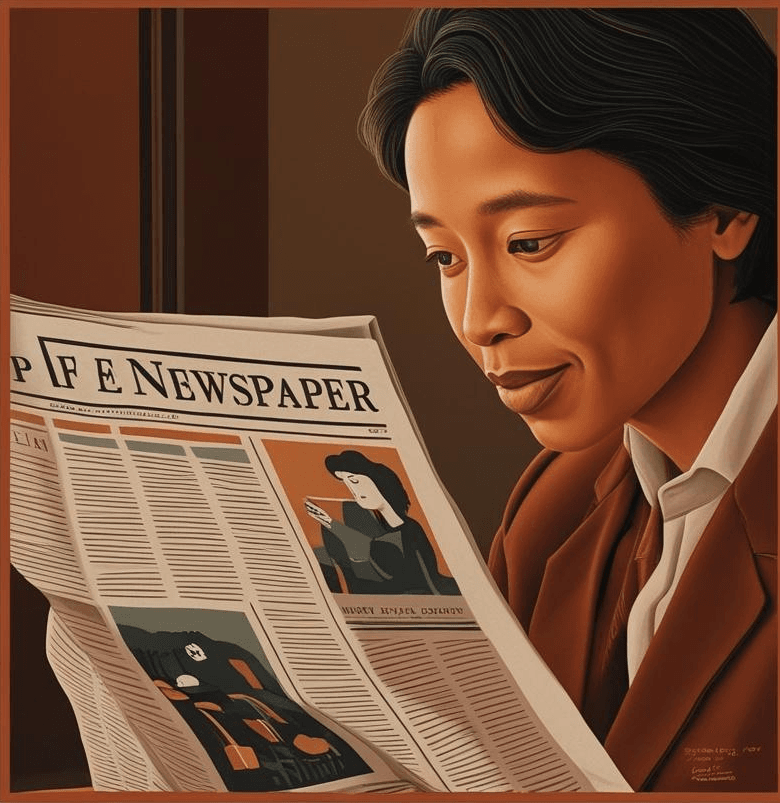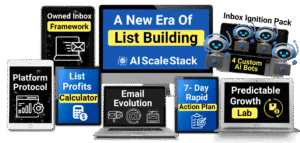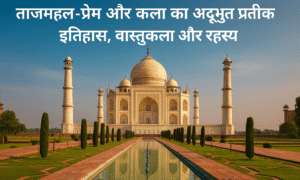To unblock someone on Facebook, follow these steps:
Using the Facebook App on Mobile:
Open the Facebook app on your device.
Go to Menu:
For iOS: Tap the three horizontal lines at the bottom-right.
For Android: Tap the three horizontal lines at the top-right.
Scroll down and select “Settings & Privacy”, then tap “Settings”.
Under the Privacy section, tap “Blocking”.
You’ll see a list of people you’ve blocked. Find the person you want to unblock.
Tap “Unblock” next to their name.
Confirm your decision by tapping “Unblock” again in the pop-up.
Using Facebook on a Desktop Browser:
Log in to your Facebook account.
Click your profile picture in the top-right corner to open the menu.
Select “Settings & Privacy”, then choose “Settings”.
On the left side, click “Privacy”, then select “Blocking”.
Under the “Block Users” section, you’ll see a list of blocked accounts.
Click “Unblock” next to the person you want to unblock.
Confirm by clicking “Confirm” in the pop-up.
Note:
Unblocking someone does not automatically add them back as a friend. You’ll need to send them a friend request if you want to reconnect.
After unblocking, you’ll need to wait 48 hours to block them again if needed.
Second Option
To unblock someone on Facebook, follow these steps:
Using the Facebook App (Mobile)
- Open the Facebook app on your smartphone.
- Tap the menu icon (three horizontal lines) at the top-right (Android) or bottom-right (iPhone).
- Scroll down and select Settings & privacy, then tap Settings.
- Under the Privacy section, tap Blocking.
- You’ll see a list of people you’ve blocked. Find the person you want to unblock.
- Tap Unblock next to their name.
- Confirm by tapping Unblock again in the pop-up.
Using a Web Browser (Desktop)
- Log in to your Facebook account.
- Click your profile picture or the arrow in the top-right corner, then select Settings & privacy > Settings.
- On the left-hand side, click Privacy, then Blocking.
- Under the Block users section, you’ll see a list of blocked users. Click Unblock next to the person’s name.
- Confirm your action in the pop-up.
Important Notes
- Once you unblock someone, you’ll have to send them a new friend request if you want to add them back as a friend.
- They won’t be notified that you unblocked them, but they may see your profile if your privacy settings allow it.