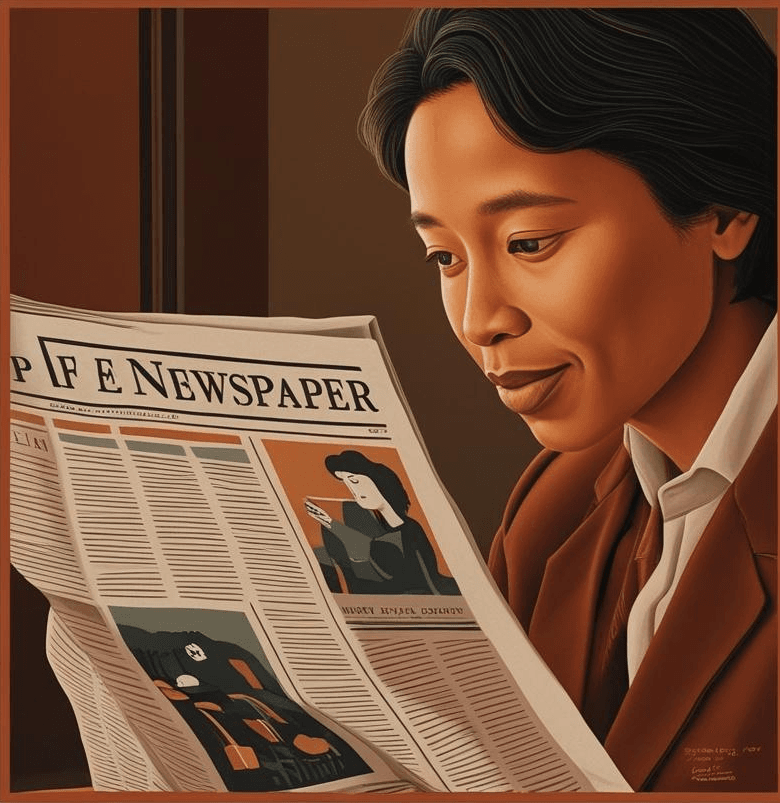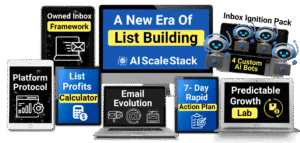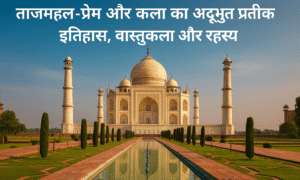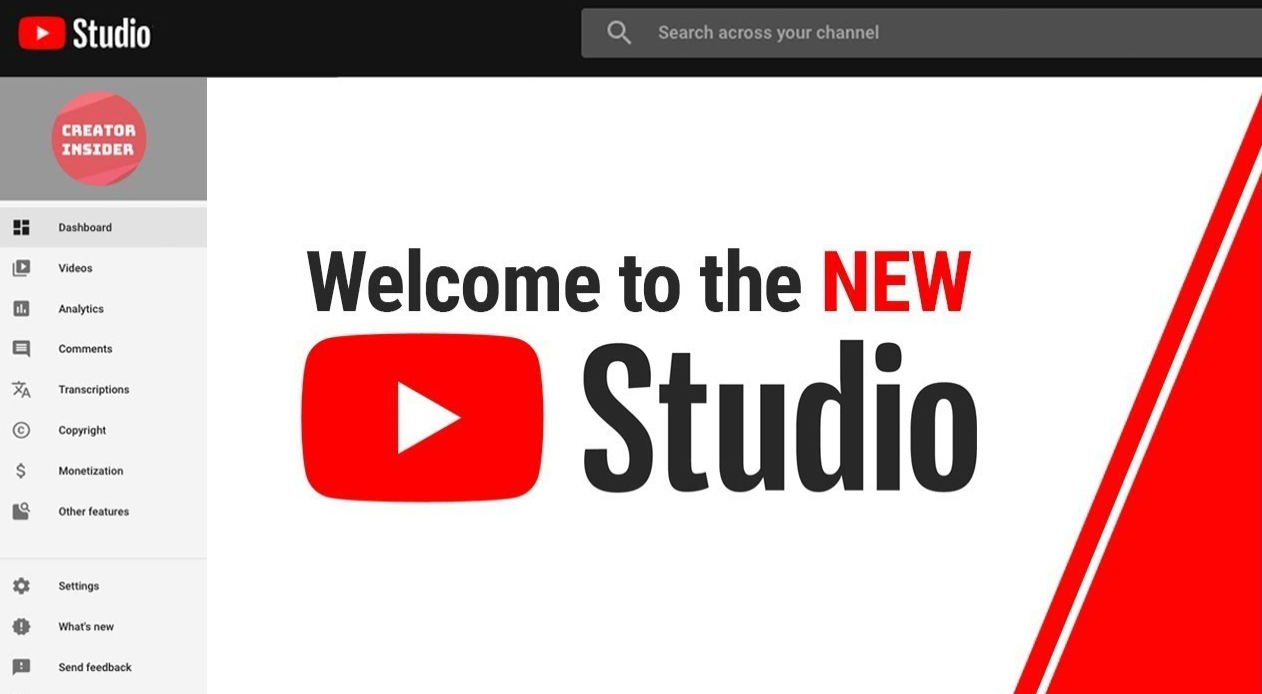Blocking someone on TikTok is a simple process. Here’s how to do it:
On the TikTok App:
Go to the User’s Profile:
Search for the person you want to block or tap on their username if you’ve come across them in your feed or comments.
Access the Menu:
Once on their profile, tap the three dots (or three horizontal lines) in the upper-right corner.
Select “Block”:
In the menu that appears, select “Block”.
Confirm:
TikTok will ask for confirmation. Tap “Block” again to finalize.
To Manage Blocked Accounts:
Go to your Profile by tapping the Profile Icon at the bottom-right.
Tap the Three Lines (hamburger menu) in the top-right corner.
Select Settings and Privacy.
Go to Privacy > Blocked accounts.
Here, you can view or unblock accounts you’ve previously blocked.
Second Option
Blocking someone on TikTok is a straightforward process. Here’s how to do it:
Steps to Block Someone on TikTok:
- Open TikTok: Launch the TikTok app on your mobile device.
- Find the User:
- Go to the search bar and type in the username of the person you want to block.
- Alternatively, if they commented on your video or messaged you, you can tap their profile from there.
- Go to Their Profile:
- Tap on their username to open their profile.
- Access the Options Menu:
- Tap the three dots (or three lines) in the top-right corner of their profile page.
- Select “Block”:
- From the menu that appears, tap Block.
- Confirm:
- Confirm the action to block the user.
What Happens When You Block Someone:
- They can’t view your profile, videos, or interact with you.
- They won’t be able to message or follow you.
- They won’t be notified that they’ve been blocked.
If you ever change your mind, you can unblock them from the Blocked Accounts section in your TikTok settings. To do this:
- Go to your Profile > Settings and Privacy > Privacy > Blocked Accounts.
- Find the person you want to unblock and tap Unblock.